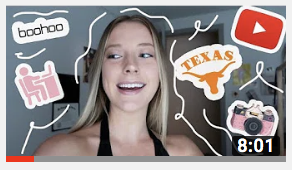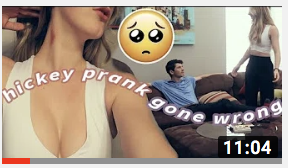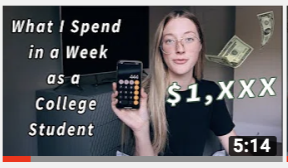How To Start a YouTube Channel in 2020
I made a video on why YOU need to start a YouTube Channel! I also share my stats from My Year In Review sent out by the YouTube partner program.
How To Start a YouTube Channel in 2020
1. Decide your content
Have a game plan for what kind of content you want to put out. You do not have to stay with one type of content your entire channel’s career.
However, decide if you want to start with tutorials, self-help, vlogs, college videos, tech videos, etc.
I made a checklist for you to download to start your channel!
I also made a YouTube video about this
If you’re wondering if it is too late to start a YouTube channel in 2020, the answer is no.
There are over 30 million users on YouTube every day. Also, YouTube is the second-largest search engine in the world.
Do not let anyone tell you YouTube is a dying platform, because the numbers debunk those rumors.
With that being said, with so many users on YouTube every day, there are a lot of opportunities for your videos to be consumed.
Most importantly, you are the only you on this planet. There are people out there that are seeking what only you have to offer.
If you are looking for the sign to start, this is it.
I just recently got my first YouTube paycheck! Watch it here.
I also have a podcast based on my ebook, Becoming an Influencer! I sit down with inspiring professionals, students, CEOs and more, to talk about what it takes to be successful and their journey to becoming an influencer.
Purchase new Becoming an Influencer Merch!
2. Make a Channel
Sign-in to YouTube with your google account or gmail. Click the icon in the top right corner and click “create channel."
You can name your channel with your name or your brand’s name.
3. Avi and Banner
You can make your avi a picture of you or your logo.
Your banner, or channel art, you can create on Photoshop. I’m sure there are other ways to make it, however, I use this template below to make my channel art in Photoshop.
4. Plan Your Video
Whether you want to do a sit down an introductory video, a vlog of a day in the life, or a tutorial, plan the video you want to make and film it!
When it comes to your first video: DONE IS BETTER THAN PERFECT.
Many people put off making videos until they have the perfect equipment. However, all you need these days is your phone and some passion!
Your video content will get better over time. Right now it is important for you to get in the rhythm of creating video content and putting it out there.
First Video Ideas:
-Introduce yourself and the purpose of your channel
-Day in the life
-Review a product
-Talk about a current event
-Morning routine
5. Film It
Like I said above, just get your video out there! Film your first video already.
You can always get better equipment. For now, start on your iPhone.
iPhone 8+ was what I used to get back into making videos in April of 2018. It had good quality and it was easy to airdrop my videos on to my computer to edit.
Here’s a video I filmed on my iPhone 8 +.
iPhone 11 Pro Max is the phone I have now. The camera quality and sound quality are awesome! I love that this phone lets me shoot in wide-angle. Plus, the convenience of airdropping my videos to my computer to edit is such a pleasure.
Here’s a video I filmed on my iPhone 11 Pro Max.
For the majority of my videos, I use the Canon G7x Mark ii. It is super light, compactable, and has a flip-out screen easy for vlogging.
Here’s a video I filmed on my Canon g7x.
I linked all of my recommended YouTuber starter pack equipment on my Amazon store front!
6. Edit it
When you start out, do not worry about making intricate edits. Start out on the editing software you have on your computer.
Video editing softwares I’m familiar with:
Final Cut Pro X (what I use)
I edit on my MacBook Pro. However, any computer can edit video with the right software.
7. Upload It
Have a good title. Use your title to describe what your video is about. Tip: use key search words:
DAY IN MY LIFE AS A COLLEGE STUDENT
How To Make Candles
Have a good and clickable thumbnail. Your thumbnail is the most important part of the upload process. People will skip reading the title if the thumbnail is good.
Tips:
-have a focal point
-facial expressions
-clear words on the thumbnail
Remember that you should be able to read your thumbnail on your phone screen since a-lot of users are on their mobile device.
You can use Photoshop or PicMonkey. The dimensions you need are 1280 x 720 px.
8. SEO
When you upload your YouTube video, use hashtags. Choose the best 3 hashtags for your video and put them in your description. I usually use “#UTAustin #collegevlog #dayinthelife” when I upload a college related YouTube video.
Describe your video with copy in description. In every video, write in the description what it is you did in the video. Try to use as many search keywords as possible. This is the only way that YouTube can transcribe your video which will help with search.
“Hello jewells! I hope you're doing well and that your exam season is coming to an end. I took you through my week of studying fo finals leading up to my two exams in one day. Then, I had a work meeting with Red Bull where we went to dinner and Trail of Lights in Austin. Afterwards, I went to dirty 6th street with Alysse and Katherine... 10/10 recommend. “
Put as many tags as you can in the video tags section. You can even look up related tag keywords with services like Vid IQ.
9. Share it On Your Social Medias
I know if this is a new venture, it can be daunting to post about it to all of your friends and family. However, you’ve got to do it. Your friends and family will be your first supporters.
Let go of what people think. If you are passionate about YouTube, content creation, or the possibility of this becoming your full time job, you’ve got to be confident and put yourself out there.
Share your first video to your FaceBook feed, Instagram, Instagram story, LinkedIn, or Twitter.
My YouTube channel is one of the most rewarding things I have. I love being able to help other people with my college advice videos, and being able to go back and look at memories with my vlogs.
Start now!
Stay tuned for a future blog post of YouTube Creator Resources.
xoxo,
Amanda Jewell